Boost Your Old Mac's Performance
Apps running in 32-bit mode take up far less memory.
"SixtyFour is one of those rare Mac apps that help you keep your Mac longer, even when today’s apps are 64-bit and require much more RAM than Macs of just a few years ago." - Mac360
Not all Macs are created equal. Not every Mac comes with the RAM needed to open and run a dozen RAM-hungry Mac apps. Not everyone can afford the latest and greatest Mac that’s loaded with lots of app-crushing RAM.
If your Mac is older, or short on speed-inducing RAM, SixtyFour can help you reduce memory usage. SixtyFour facilitates the setting of a preference to force a 64-bit app to open in 32-bit mode. Opening a 64-bit app in 32-bit mode, reduces its memory usage by at least 10% and commonly as much as 50%.
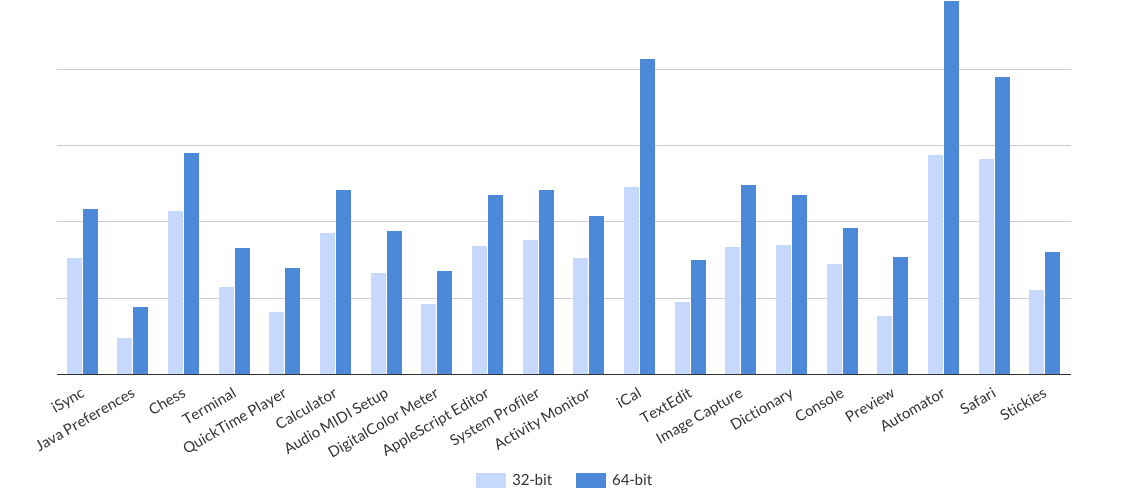
Feature Highlights
Want more? Check out these cool features!
What Our Customers Said
Don’t take our word. See our testimonials.





Get the App
Don’t waste your time. Get it now.
The Open action under the File menu checks if the app to be opened is already running. If the app to be opened is running in a bit mode different from the preferred bit mode, you will be given the opportunity to relaunch the app instead.
The Open With action under the File menu opens an app with the selected app. Do this if you want to use a specific app, i.e., AppCleaner, AppDelete, AppZapper, etc., to open the selected app.
The Quick Look action under the File menu instantly opens a preview window with the apps selected. SixtyFour keeps the preview window open, letting you select apps until you find the one you want.
The Import action under the File menu is to be used in conjunction with the Export action under the File menu.
The Export action saves user-specific app preferences. Preferences exported to a file on OS X Lion or higher can only be imported on OS X Lion or higher.
The Reveal in Finder action under the File menu does what its name implies. On OS X Snow Leopard or higher, this action is capable of selecting multiple apps in a Finder window if the apps share the same root path.
The Keep Arranged By action under the View menu is comprised of Keep Arranged By Name, Keep Arranged By Date Modified and Keep Arranged By Date Created. The list of apps is automatically rearranged by the criteria set.
To select all apps in the list, choose Edit > Select All (or press Command-A).
To toggle a check box's state, select an app and press space bar. To toggle states of all checkboxes, choose Edit > Select All (or press Command-A) and press space bar.
SixtyFour is a memory optimizer and system utility for OS X. Its main purpose is the augmentation of overall system performance on low memory systems by reducing the memory overhead associated with apps running in 64-bit mode. This is accomplished by forcing 64-bit apps to open in 32-bit mode.
An app usually contains several versions of the code: a version intended to run on 32-bit processors and another one meant for the more recent 64-bit processors. This is necessary to ensure that the app will run on all Macs that support OS X. SixtyFour analyzes the apps on your Mac and presents a list of 64-bit apps that can open in 32-bit mode. Apps excluded from the list are apps that will not open, apps that will only open in 32-bit mode or 64-bit mode, Java apps and unregistered apps.
Forcing a 64-bit app to open in 32-bit mode is safe. However, a very small number of apps (e.g., Mac App Store) may not function properly in 32-bit mode, because they may instantiate a helper app in 64-bit mode. Please contact the developer of the app directly to resolve the problem.
On older systems that have little memory available, it is advisable to open an app in 32-bit mode. Apps running in 32-bit mode use significantly less memory than apps running in 64-bit mode. On newer systems that have ample memory available, it is better to open an app in 64-bit mode. Apps running in 64-bit mode can access more memory than apps running in 32-bit mode.
Opening a 64-bit app in 32-bit mode, reduces its memory usage by at least 10% and commonly as much as 50%.
If both the 32-bit button and 64-bit button are selected/not selected, the list will not be filtered. If the 32-bit button is selected and the 64-bit button is not selected, the list will list 64-bit apps that will open in 32-bit mode. If the 32-bit button is not selected and the 64-bit button is selected, the list will list 64-bit apps that will open in 64-bit mode. Note that the filter applied respects the input of the search field.
To report an app, contact us. We will analyze the app to try to understand what is causing the problems you describe, and blacklist the app if necessary.
Changes made in SixtyFour will be kept across reboots. Changes made in SixtyFour are specific to the user and are not persistent when switching between user accounts.
It is not required to keep SixtyFour running. For example, all apps forced to open in 32-bit mode will open in 32-bit mode even when SixtyFour is not running.
SixtyFour Agent post a notification for all apps (excluding background apps).
Most payment methods are processed immediately after your purchase. If you have not received your license within 24 hours, please check your spam folder. If you still have not received it, please contact us and notify us of your payment.
Based on the usage you give to the license you can install it on a different number of computers:
- Personal use: A license can be installed on all computers owned by the license owner or where the license owner is the primary user.
- Professional use: A license is required for each user, even when the license owner owns all the computers.
We can resend you the license. Contact us and request it.
Some email clients truncate attachment filenames. SixtyFour only recognizes the file if it has the extension, .sixtyfour.
Too bad you found one. Please do not hesitate to contact us. Your feedback is important to us, as it helps us to improve SixtyFour.
As of this moment, SixtyFour is localized in English.
A 32-bit processor is only capable of running an app in 32-bit mode.
SixtyFour is compatible with any G5-based PowerPC or 64-bit-capable Intel hardware running OS X Leopard, Snow Leopard, Lion, Mountain Lion or Mavericks.
Payment services are handled by Paddle; SixtyFour is available using any of the many payment alternatives they support: a variety of credit cards and PayPal.